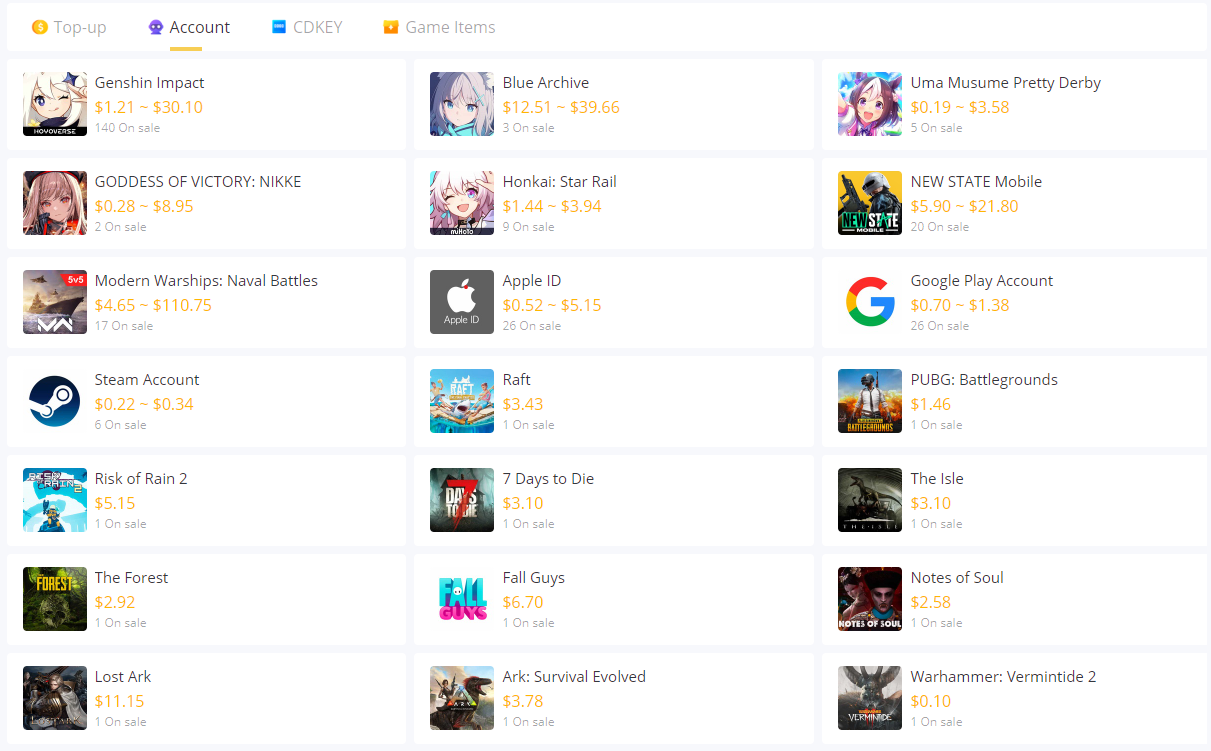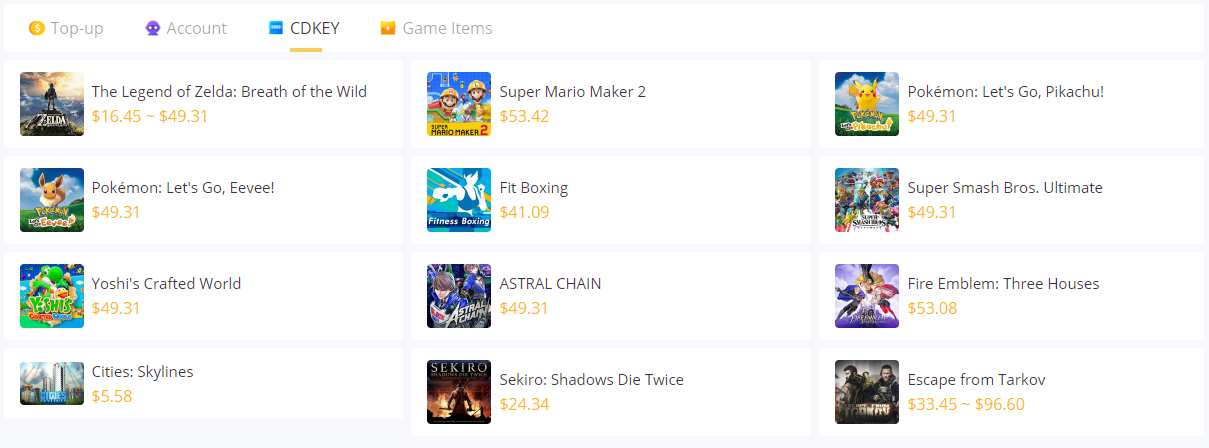In many games on the market, in addition to operational strength, skins or other gaming items are also an important part of enhancing the gaming experience. As all the players know, game experience is indispensable. At the same time, finding a safe, convenient and trustworthy trading platform is also very critical. Compared with in-game purchases, LootBar can provide players around the world with more favorable prices and more professional, safe and convenient services, including top-ups, account transactions and props transactions of various popular games. The following is the top-up guide on LootBar to help you top up your game more conveniently and have a better gaming experience in the game.
First of all, click the LootBar offical website https://lootbar.gg/index, choose language and currency type and login to register, you can choose Google, Line, Facebook and other login methods, 9 currency types and 5 languages to choose.
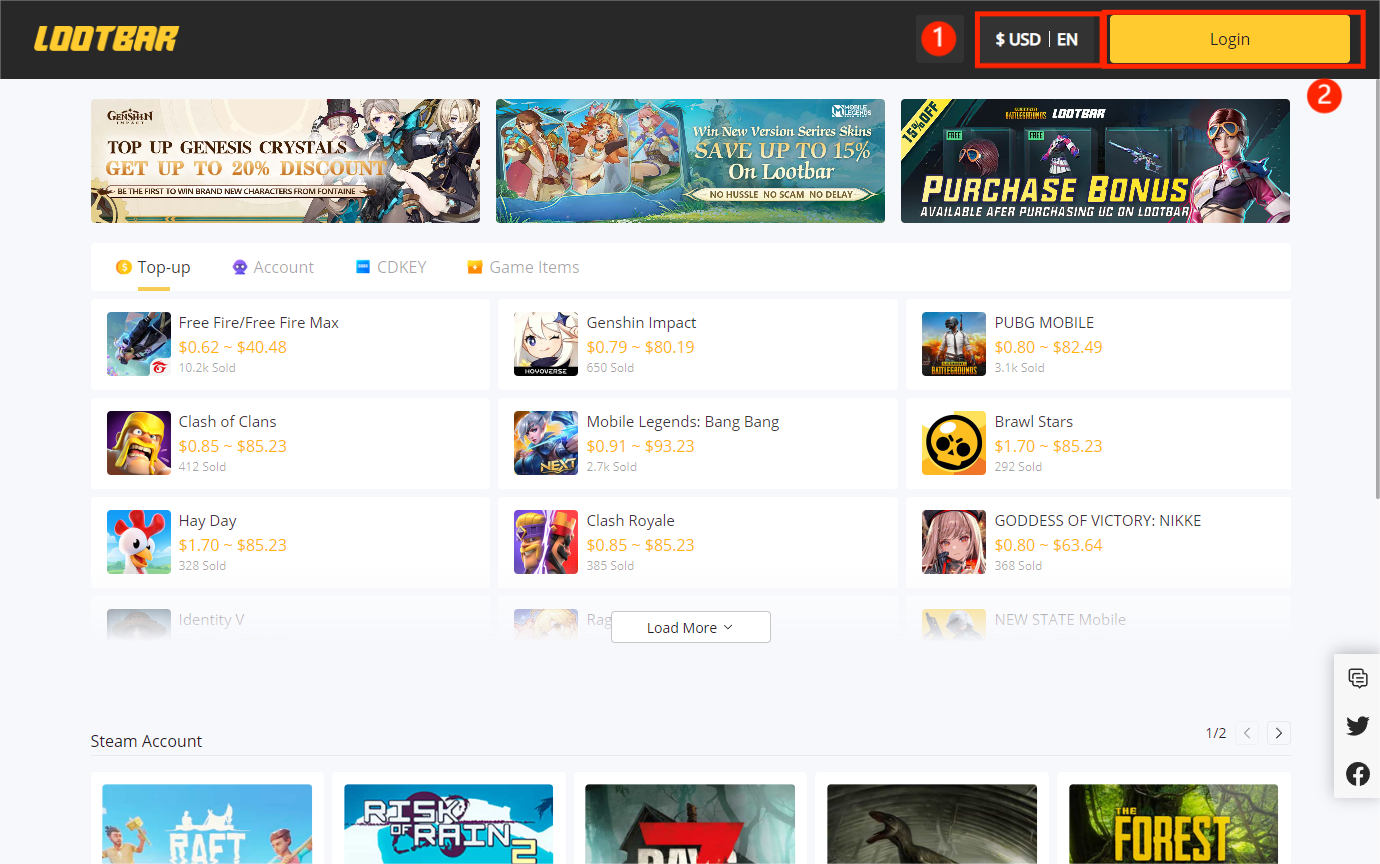
Take Free Fire as an example, first click on the number of diamonds you want to recharge, fill in the uid, and then click buy!
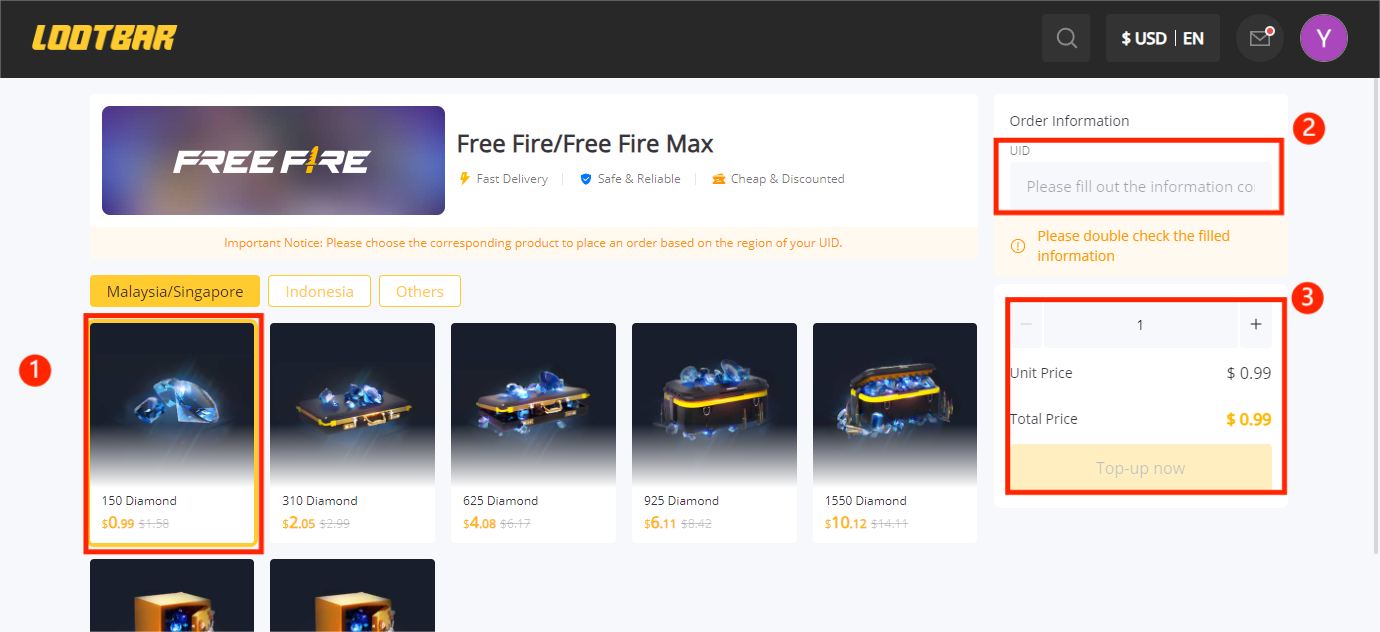
Choose the right payment method, payment methods may vary from region to region, LootBar supports most major payment methods.
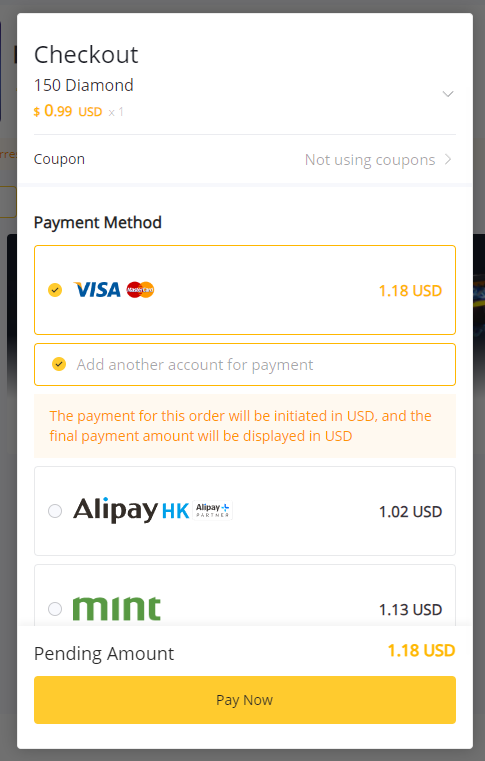
Just place your order and wait for it to arrive in-game, it will only need to take a few minutes.
In addition, LootBar also has game accounts and CDKEYs for sale, with many games to choose from!